New CallerId Feature Launched!
It’s been a long time coming and we’re happy to give all of our users the ability to set the callerId on their faxes. While adding the callerId is simple to do with both the Phaxio API and the web UI, there is one requirement: you must own the fax number within Phaxio.
Adding CallerId in the API
Adding callerId using the Phaxio API is as simple as including the parameter caller_id=1234567890 into your API call. So, where you may have had:
curl https://api.phaxio.com/v1/send \
-F 'to=4141234567' \
-F 'filename=@/path/to/a/supported/file' \
-F 'api_key=API_KEY' \
-F 'api_secret=API_SECRET'
You would now have (although you’d need an API Key/Secret as well):
curl https://api.phaxio.com/v1/send \
-F 'to=4141234567' \
-F 'filename=@/path/to/a/supported/file' \
-F 'caller_id=18005882300' \
-F 'api_key=API_KEY' \
-F 'api_secret=API_SECRET'
Adding CallerId in the Web UI
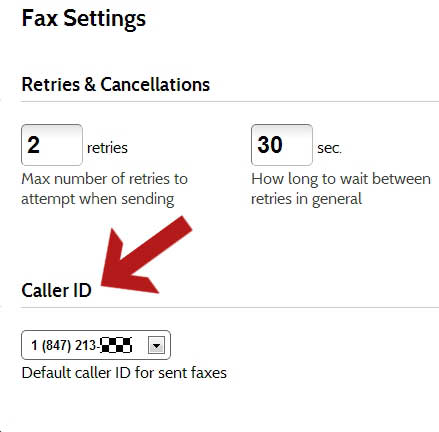
If you only have one fax number and you want to just set and forget, I highly recommend using our web UI. Simply navigate over to the Fax Settings section of your account and select the number you want to use as your callerId. Voila!