Blocking
Fraud sucks, end of story. To help you make sure that your application doesn’t get hit with fraud we’ve been working on some tools that can help you mitigate any extra costs from a fraudster getting a hold of your application.
Phaxio allows you to block both inbound and outbound calls.
For inbound calls you can set up rules to block calls from specific numbers or from anybody calling your number. The use case here might be that you don’t want to receive faxes either from a spammer (specific number) or you don’t want to receive faxes at all (perhaps you want to turn off the number for a user in your application).
On the outbound side you can create rules to specific numbers, countries, or all sending. This can be set at your account level or phone number level. For example, you might want to block a certain user from being able to call a number in China. Or, you might decide that you don’t want to support sending to China at all in which case you would put a block on your entire account from calling China.
Since we are an API first company so I’d be remiss (and yelled at by our team) if I didn’t give a quick overview of what you can do with the API. For more information on the using the API for blocking, check out the documentation here: Introduction to blocking rules
Using the API to create blocking rules:
You can now create inbound rules to block a nuisance number that is calling you repeatedly. That rule, create via API would look like this:
curl https://api.phaxio.com/v2.1/blocking_rules/receive \
-u 'API_KEY:API_SECRET' \
-F 'to=aNumberYouOwn' \
-F 'from=aNumberYouDon’tWantToCallYou'
On the outbound side, if you did not want a user to be able to call France, you could make a rule that blocks a particular number from calling France. That rule might look like this:
curl https://api.phaxio.com/v2.1/blocking_rules/send \
-u 'API_KEY:API_SECRET' \
-F 'from=aNumberYouOwn' \
-F 'to=FR'
Note that the country input here uses the alpha2 code. This is true for any country blocking rule that you set up. The values that you use will need to be either a phone number in e.164 format (+1234567890), a country in alpha2 format, or if you want to block everything you can use an asterisk (*).
Using the Console to create Blocking rules:
As with all things on the Phaxio console, our goal is giving you a simple, yet effective interface to make changes to your account functionality. Creating blocking rules can be done easily on the new Blocking page which is accessible on the left side nav:
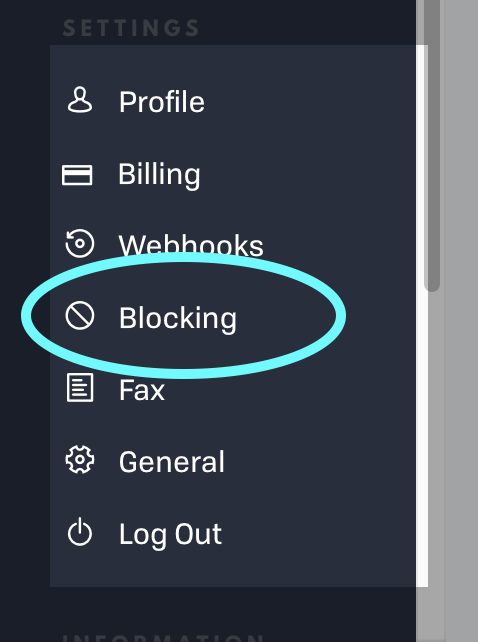
Creating rules is incredibly simple. At the top of the blocking page is a rule builder. First you’ll need to select if you’re trying to create an Inbound or Outbound rule. You can then create rules specific to numbers, countries, or your entire account.
In the video below I’ll create a rule that blocks all numbers in my account from calling out to France. Once the rule is created you can view it in the “Rules” section at the bottom of the screen.
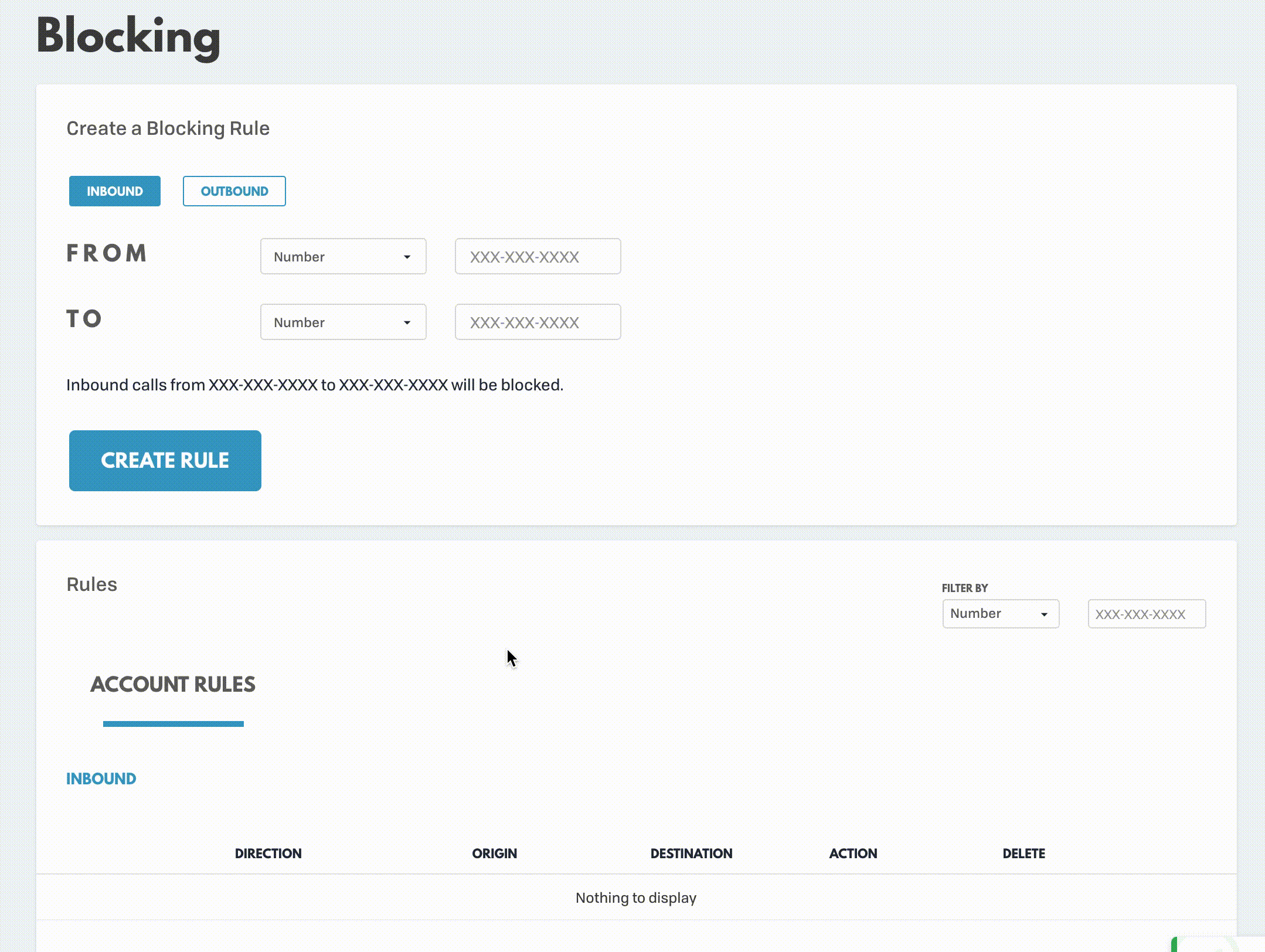
What about setting up inbound rules? Just as easy. Check out my creation of an inbound rule below. I’m creating a rule that will stop an 847 number from calling any of the numbers in my account.
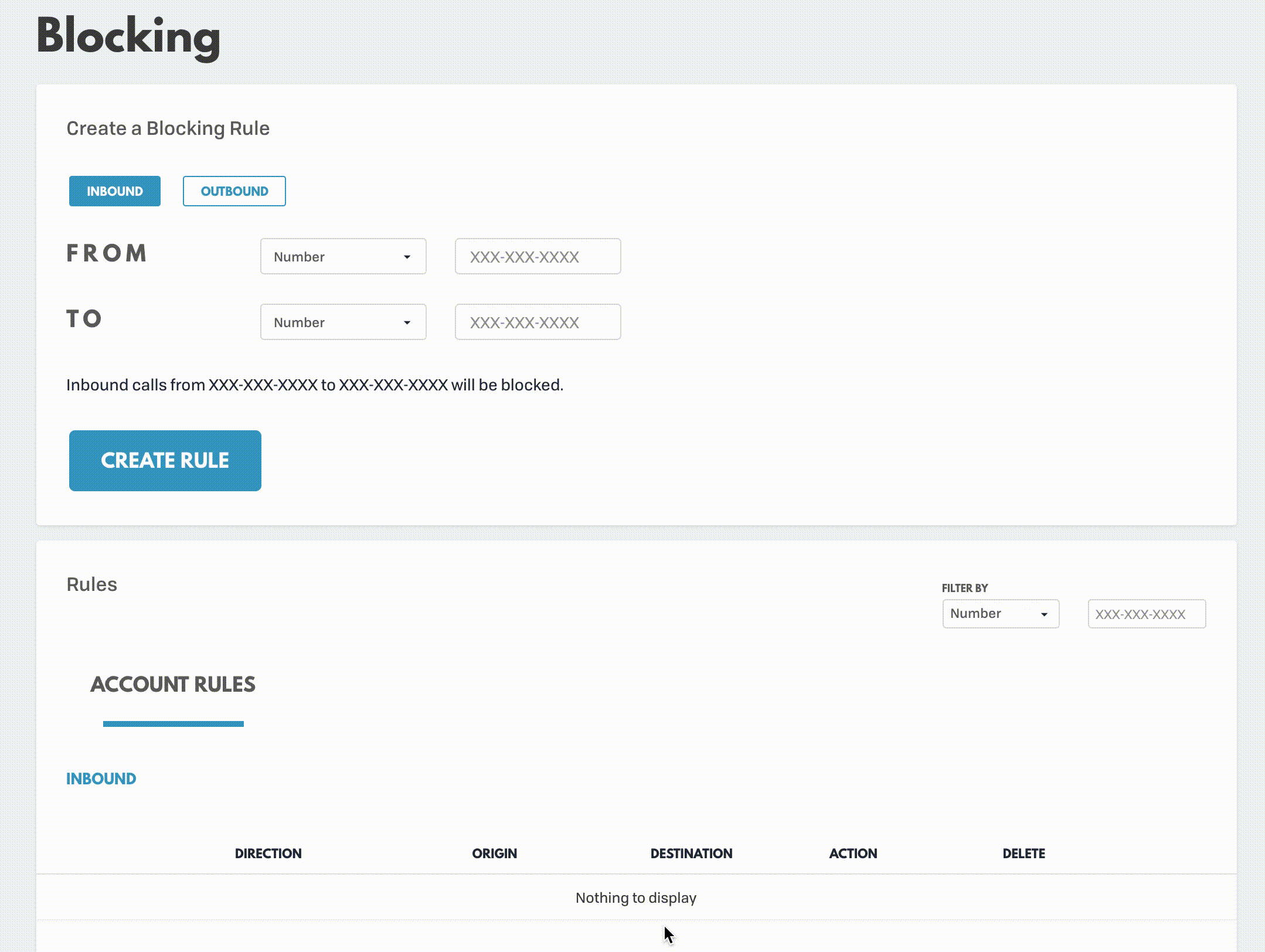
Rules can be pulled down and manipulated via the API or removed via the console. Our goal is to help you manage spam that you might be receiving and help you manage anybody doing anything nefarious with you application.
Happy faxing!